728x90
버튼 만들어주고 클릭 이벤트 걸어주기
App.js
import { Component } from 'react';
import './App.css';
import {BrowserRouter, Routes, Route} from 'react-router-dom';
import Home from './components/Home.js';
import Profile from './components/Profile.js';
class App extends Component{
constructor(props){
super(props)
this.state ={
}
}
moveHome=()=>{
window.location.href='/' //로케이션 객체
}
moveProfile=()=>{
window.location.href='/profile'
}
render(){
return(
<div id='App'>
<button onClick={this.moveHome}>홈</button>
<button onClick={this.moveProfile}>프로필</button>
<BrowserRouter>
<Routes>
<Route path='/' element={<Home/>}/>
<Route path='/profile' element={<Profile/>}/>
</Routes>
</BrowserRouter>
</div>
)
}
}
export default App;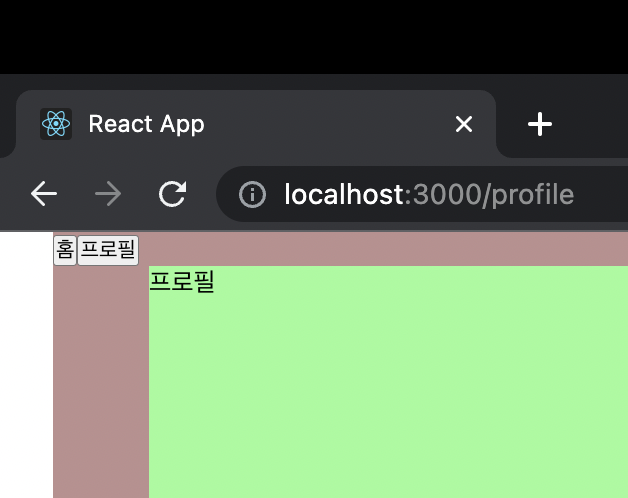
라우터 사용하여 티스토리 페이지 만들기 연습해보기
버튼이 많으니까 탭 컴포넌트 따로 만들어주기
728x90
'React' 카테고리의 다른 글
| [React] 검색창 만들기 / api 서버로 데이터 받아와서 검색기능 (0) | 2023.06.17 |
|---|---|
| [React] 라우터를 이용한 로케이션 객체 (0) | 2023.06.17 |
| [React] Router 를 이용한 페이지 이동 (1) | 2023.06.11 |
| [React] 페이지네이션2 / 이전다음버튼, 현재페이지 버튼 하이라이트 (1) | 2023.06.11 |
| [React] 페이지네이션 (0) | 2023.06.10 |


